after swimming around the web for a tutorial on how to create an .msi package from scratch (for those of us who have minimal to no scripting knowledge), I found this cool and somewhat simple utility from Cayhyon, called Advanced Installer.
With this handy non-scripting needed program, I was able to create an .msi package for my local install of picasa that I wanted to deploy to my other 200 or so clients. In typcial system admin fashion, I want to install this without having to do it manually. The trick to creating an .msi package with this program (which I could not find in the online documentation), is that the "files and folders" it asks you for, is the actually program's folder and inclusive files.While I'm sure there is another, more efficient way of doing this, I installed the program locally on my notebook (of which is a WinXP pro machine) and ran the install with all default location and prompts. When running Advanced Installer, I pointed the program to %programfiles%\picasa2 to grab all the associated folders and .exe, .ini, .dll files.
Upon "building" the .msi package you can click on the

Run button; of which will launch the install of the newly created .msi (of course make sure you've saved it).
While I have next to find out how to make an .msi straight from the installer .exe (instead of installing it first, then pointing to the program's directory), I hope this Utility is helpful for you just as much, if not, more that it was for me.
-CG79-
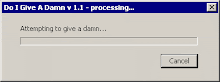


No comments:
Post a Comment