Scenario: So you want to put all of your data on a server or file share location that is backed up regularly (just in-case the machine you work on crashes or is problematic). As a result, you want to be able to access this data all the time. Such is the case, the following method would apply.
1. create a folder share on network share (either on a server, SAN or whatever..).
2. navigate to the desired file/folder to share and right click on it.
3. select Make Available Offline
note: If you are sharing a folder, its contents will be cached by windows. this may take a few seconds or minutes, depending on how large the folder and its contents are)
4. now, (on your local machine) open up My Documents (or any other windows explorer folder window), and goto Tools/Synchronize..
5. In the Items to Synchronize window, you will see (all of) the offline files to be synchronized. To view these files, select the file/folder location desired and select properties.
6. Also within the Items to Synchronize window, if you click Setup you can fine tune how and when you want synchronization to occur. (I won't delve in this, as these settings are self-explanitory).
That's pretty much it. For my use, I personally have synchronization to occur when I log off. Primarily, because windows takes up enough time to start up and anything I've worked on I would want to be sync'd before I turned my computer off that way I know its being backed up at night incase some A-hole decides to break into my car and jack my notebook... not that I haven't had that happen to me before.
-TCG-
Progress_DoIGiveADame
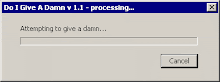
Subscribe to:
Post Comments (Atom)


No comments:
Post a Comment